
Sample after sample, the work you do in your lab may have a profound impact on public safety. Today you may be managing routine screenings for small molecules, while the next day you are faced with development challenges. Keeping pace with it all, however, is the SCIEX operating system (OS), which is configured to follow your every move. From data acquisition to analysis and reports, the refined software helps you stay on schedule. Exclusively designed for the X-Series QTOF™ systems, SCIEX OS is based on real, routine workflows for technicians of all skill levels. High-throughput screening, MRM data processing, and non-targeted investigations are at your fingertips without sacrificing time, valuable samples, or results. Ready to get started with your SCIEX OS? Get to know your system in this step by step tutorial.
What is the key to all this productivity? Easy to use, SCIEX OS is the modern mass spectrometry software platform you need to enhance your LC-MS analysis. End to end data processing based on powerful algorithms readily work behind the scenes to provide triple quad-like results.
Get Up and Running with these Six Key SCIEX OS Steps for the Routine User
- Get to Know the New Interface: The first thing you will want to do when you enter the lab is access your personalized OS dashboard. Here you will find all the tools you need to run methods, monitor instruments, process, and report on data. Not only is the tiled panel modern in design, but its fluency enables straightforward acquisition, processing, and management access to your X-series QTOF instruments via a single platform.
Get to know the new interface by watching this video > (2:14 min) - Creating LC Methods: Everything is right where it belongs in the LC Methods section so technicians can easily enter flow rates, gradient settings, pressure limits and more. Components of the LC can be found at the top of the page ensuring no LC detail is missed. Technicians will enjoy the ease of use along with the ability to clearly edit parameters for optimal testing conditions.
Watch the Creating LC Methods video > (1:21 min) - Creating MS Methods: Not sure what the best options are for your MS method? In this section, drop down settings for different molecules assist technicians in making the right software decisions. Depending on molecule complexity and LC methods, the OS intuitively offers default method choices. Once settings are entered, they can be saved and loaded into your sample table for data acquisition. Meanwhile, at any time, while the instrument is running, you can always expose the schedule taskbar to check on other projects or on-going data acquisition.
Watch the Creating MS Methods video > (2:44 min) - Creating Sample Batches: Leave the guesswork behind and create new acquisition batches fast, yet without compromising quality when you select LC and MS methods from available drop-downs. Auto-sample details and a plate layout display also ensure ideal instrument configuration.
Get ready to cue your acquisition batch by watching the Creating Sample Batch video > (1:59 min) - Data Processing Quant with Library Search: Data analysis can be time consuming which is why the SCIEX OS offers three unique data processing workflows to streamline the process. In this panel, users can choose from routine quantitation, quantitation with targeted identification, and non-targeted screening. This is also where improved library searches and algorithms factor into your data displaying MS/MS-analyte spectrum with the MRM peak library sample and a full calibration curve. See what more you can do with your data.
Watch the Data Processing Quant with Library Search video > (2:47 min) - Quick Daily System Tune Check: Keep tune with your X-Series QTOF systems using three automated quick check tools. No support calls required here. Access the quick tools today.
Watch the Quick Daily System Tune Check video > (1:18 min)
Do you know there’s now a way you can enjoy software upgrades and updates as new versions become available, get the best advice on how to get the most from our solutions or even troubleshooting tips and tricks?
Learn Learn How You Can Maximize the Full Potential of Your Lab >



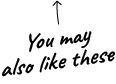


 Contact Support
Contact Support
0 Comments