Course Catalog
You can browse, filter, or search our extensive list of training offerings. Choose from over 100 self-paced eLearnings or search for an instructor-led course near you. Once you select the course you want, you will be directed to SCIEX Now Learning Hub for enrollment (login required).
Can't find the course you are looking for? contact us to request a course
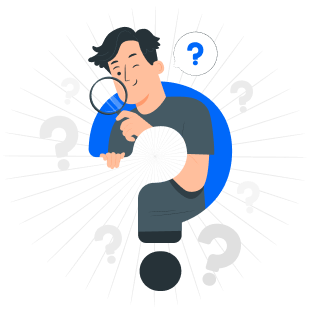
We couldn't find anything for
You may want to try using different keywords, deselecting filters, or checking for spelling mistakes.or
danaherproductionrfl96bkr
xx968d9204-a44e-42b6-81cc-f29d1fdcabc1

My Learning Hub