Creating a ProteinPilot Software Winner Proteins Results List as FASTA File
| Date: | 11/06/2020 |
| Categories: | Academia Omics , ProteinPilot software |
For research use only. Not for use in diagnostic procedures.
Answer
1. In ProteinPilot™ software, review the section of the Protein Summary Report that corresponds to the FDR Type Global and the FDR of 1%. In the example below, 2798 proteins are showing as the total in the ID Yield column.
2. Create a Protein Summary .txt file from the Protein Summary Results file.
3. Open the Protein Summary in Excel and keep only the 1% global FDR proteins. This protein list needs to be copied into a new sheet.
4. The protein accession numbers in the list can be used to create a FASTA file at UniProt using this link: https://www.uniprot.org/uploadlists/.
5. Follow the steps in the images below to create the uncompressed FASTA file.
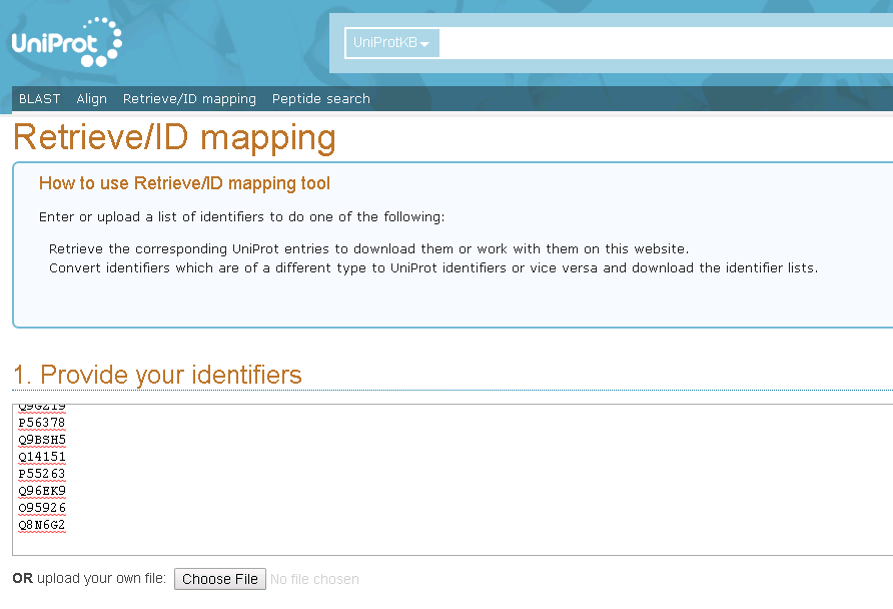
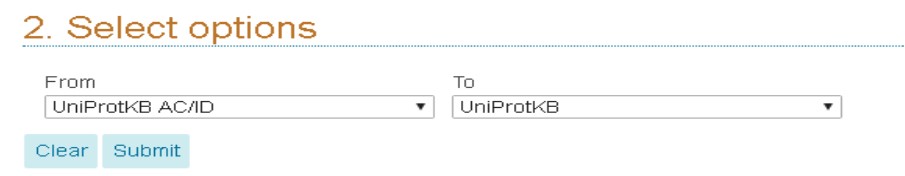
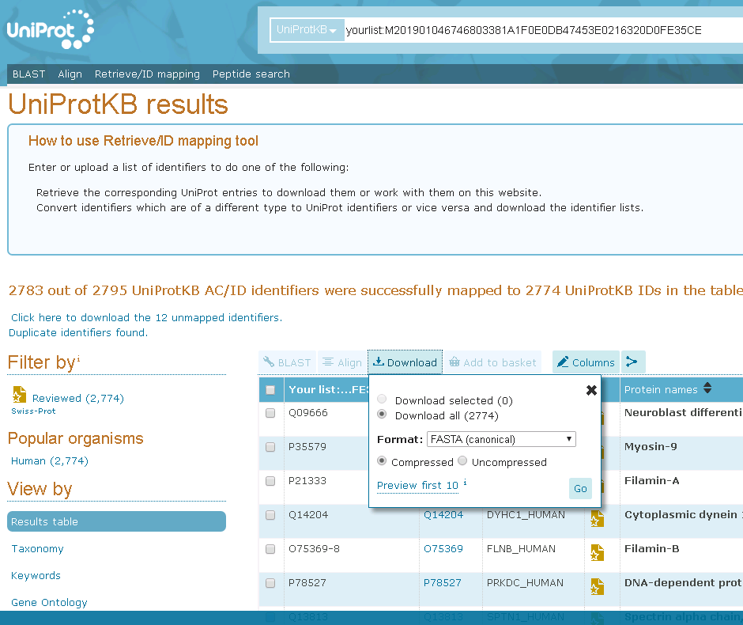
6. Save the list as uncompressed FASTA file.
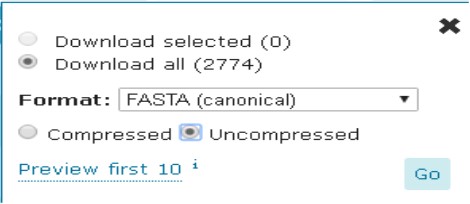
4. The protein accession numbers in the list can be used to create a FASTA file at UniProt using this link: https://www.uniprot.org/uploadlists/.
5. Follow the steps in the images below to create the uncompressed FASTA file.
6. Save the list as uncompressed FASTA file.
Posted: now