With New Multi-Language Support Within SCIEX OS Software 3.1, Are More Operating System Languages Supported?
| Date: | 04/27/2023 |
| Categories: | Software |
For research use only. Not for use in diagnostic procedures.
Answer
Users can update SCIEX OS software 3.1 so that the language displayed in the user interface is something other than English. German, Chinese, Spanish, French, Japanese, Korean and Portuguese are all options for displaying SCIEX OS software functions and menus. These language options can be accessed in the Configuration tile under the General tab. The language selections are available under Regional Settings drop-down menu (see image below).
However, when installing SCIEX OS Software on an acquisition computer, the Windows display language must still be set to English (United States). The display language for the Windows operating system cannot be changed to any of the other languages listed above other than English. To ensure that the Windows display language is set correctly, please check the Time & Language options under the Windows Settings screen.
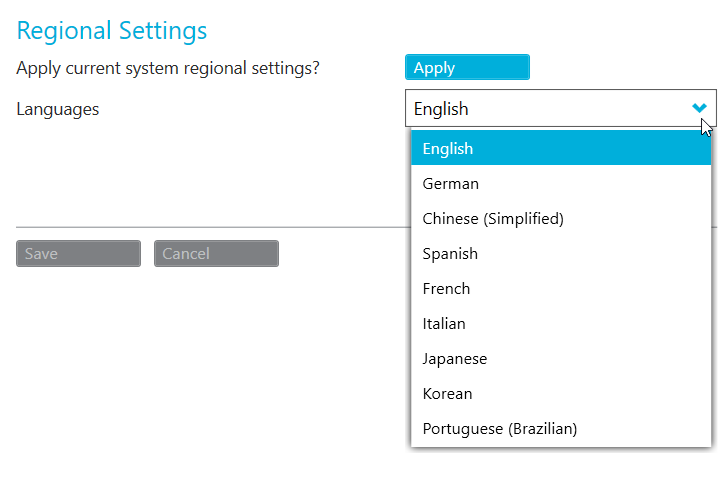
However, when installing SCIEX OS Software on an acquisition computer, the Windows display language must still be set to English (United States). The display language for the Windows operating system cannot be changed to any of the other languages listed above other than English. To ensure that the Windows display language is set correctly, please check the Time & Language options under the Windows Settings screen.
Posted: now