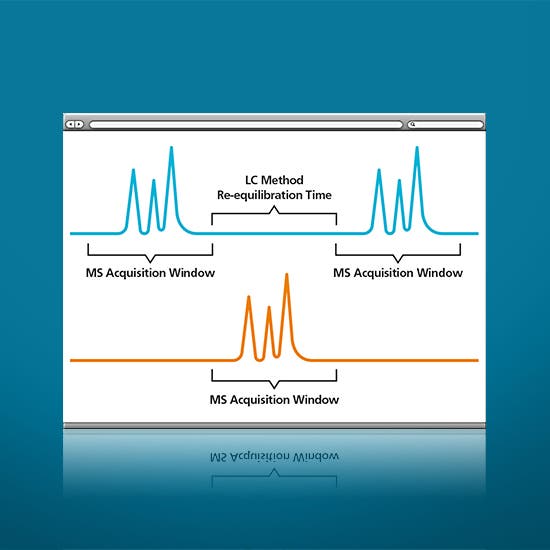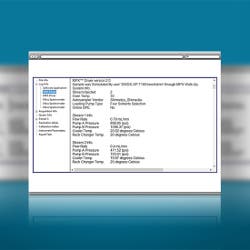The demand for faster and accurate sample analysis continues to drive today’s laboratories across applications to seek ways to improve the flexibility of their LC. In turn, this pushes the need for innovative technology to increase MS throughput.

Multiplexing Software Solution to Maximize LC-MS Throughput
MPX™ Software paves a new way forward.
Your lab can now substantially increase productivity by multiplexing LC separations within a single MS and without sacrificing data quality. Featuring automated carryover monitoring, the MPX 2.0 High Throughput System works to reduce carryover and highlights samples that may need retesting.
With the new MPX Software 2.0 your lab will:
- Save sample analysis time with automated carryover monitoring
- Increase sample capacity for extended—and unattended—operation
- Stay compliant with complete traceability and audit trails
- Run multiple LC-MS modes concurrently
- Enjoy Windows 10 compatibility and leverage the power of Analyst® Software 1.7
Software Downloads
Name | File Size | Release Date | Release Notes | Download |
|---|---|---|---|---|
| 17.2 MB | 10.29.21 | Release Notes | Download | |
| 15.5 MB | 09.06.19 | Release Notes | Download | |
| 15.5 MB | 09.06.19 | Release Notes | Download | |
| 09.06.19 | Release Notes | Download | ||
| MPX Driver Software 2.0 HotFix 1 | 13.6 MB | 07.15.18 | Download | |
| MPX Driver 2.0 HotFix 1 | 07.15.18 | Download | ||
| MPX Driver Software 2.0 | 1.3 GB | 01.15.18 | Release Notes | Download |
| MPX 2.0 Driver Software | 01.15.18 | Release Notes | Download | |
| MPX Driver 2.0 Software License Terms | 1.15.18 | Download | ||
| MPX Driver 1.2.1 HotFix | 10.28 MB | 02.01.16 | Download | |
| MPX Driver 1.2.1 HotFix | 02.01.16 | Release Notes | Download | |
| MPX Driver 1.2.1 Software License Terms | 02.17.14 | Release Notes | Download |
Fast Track Your Path to Results Through the Power of MPX Software
Double Sample Throughput from a Single MS
Do two things, at once, so you get the most out of your time. With the MPX Software multitasking is even easier. Stagger injections within custom predefined settings to utilize the downtime within your LC method. This helps you double your LC-MS throughput — twice the speed with half the turnaround time per sample batch!
Accelerate Your Productivity and Minimize Sample Re-injectio
Get a boost with the new automated carry over monitoring feature, which eliminates your need to re-analyze samples. The automated carry over monitoring flags high concentration samples, so you easily detect compounds for reruns. You now have the power to set your concentration thresholds and Region Heights without having to review the data either through Analyst Explorer, Quant, or MultiQuant™ Software 3.0.2. You can also reduce your sample reruns as the automated carry over monitoring automat
Engineered with Compliance in Mind
MPX Software assures you one less worry. By leveraging on the built-in comprehensive compliance features of Analyst Software, such as audit trails and traceability you can be 21 CFR Part 11 operation ready.
Complete Solutions Created to Fuel Your Lab
MPX™ 2.0 High Throughput System
Maximize your productivity and deliver results at up to twice the speed of traditional workflows. MPX High-Throughput Solution 2.0 is the ultimate integrated solution that offers you everything you need to run high throughput LC-MS.
Resources
Powerful Essentials that Help You Do More
| Operating System | Win 7 64 bit or Win 10 |
| Analyst® Software | 1.7 |
| MultiQuant™ Software | Version 3.0.3 or higher |
| Hardware Compatibility | ExionLC AC Shimadzu Prominence LC CTC PAL-xt CTC PAL3 RSI 850 |