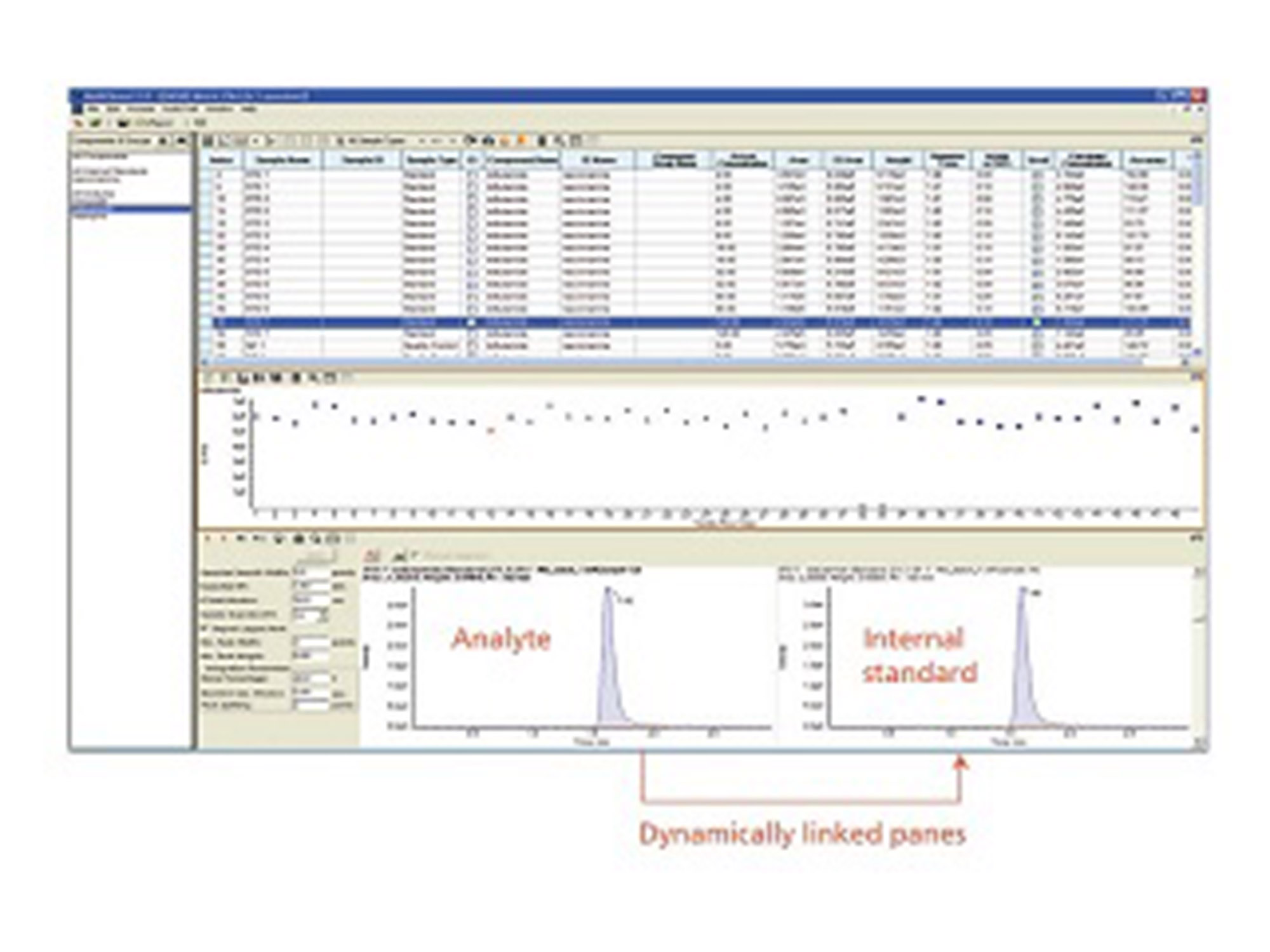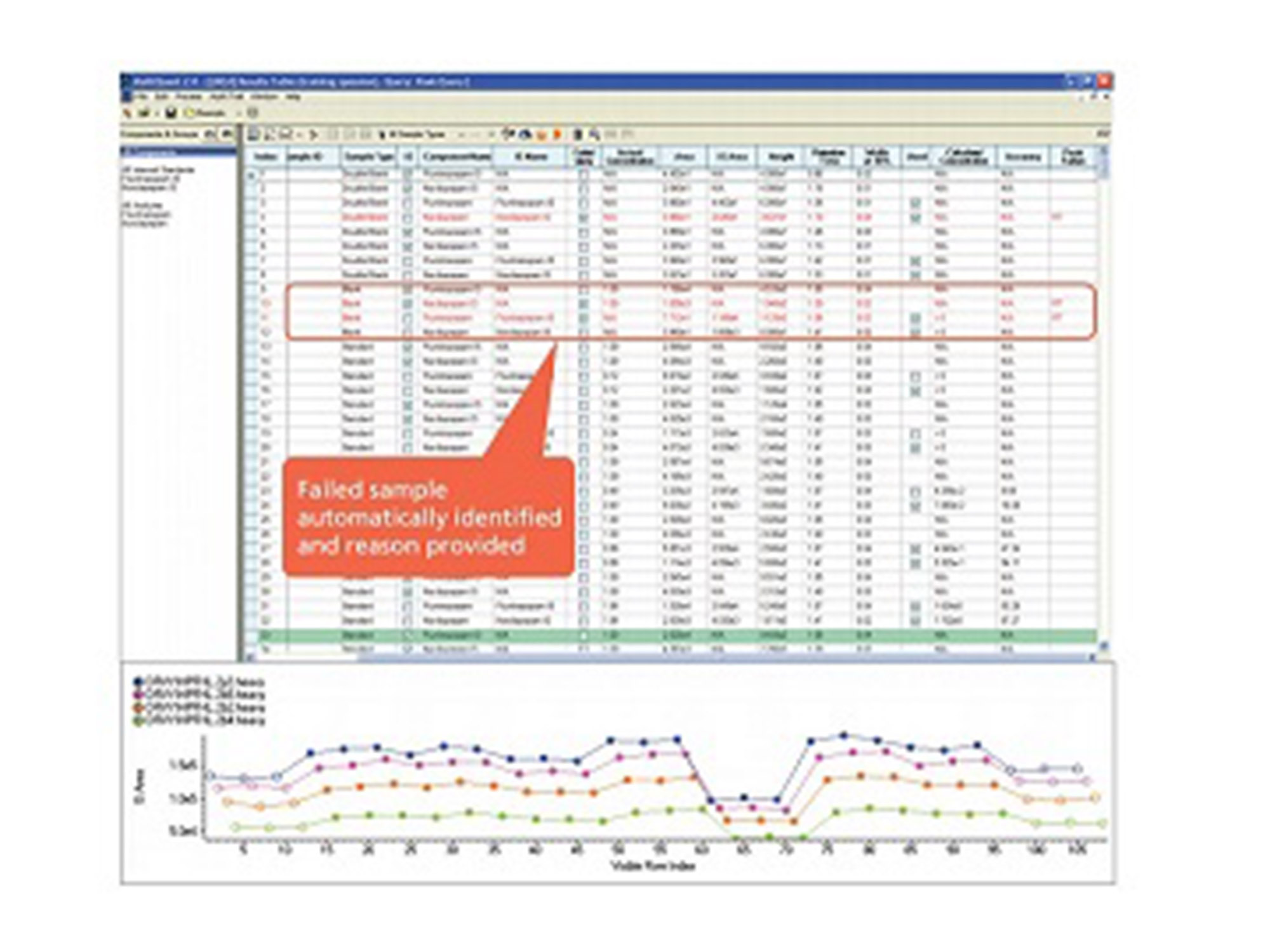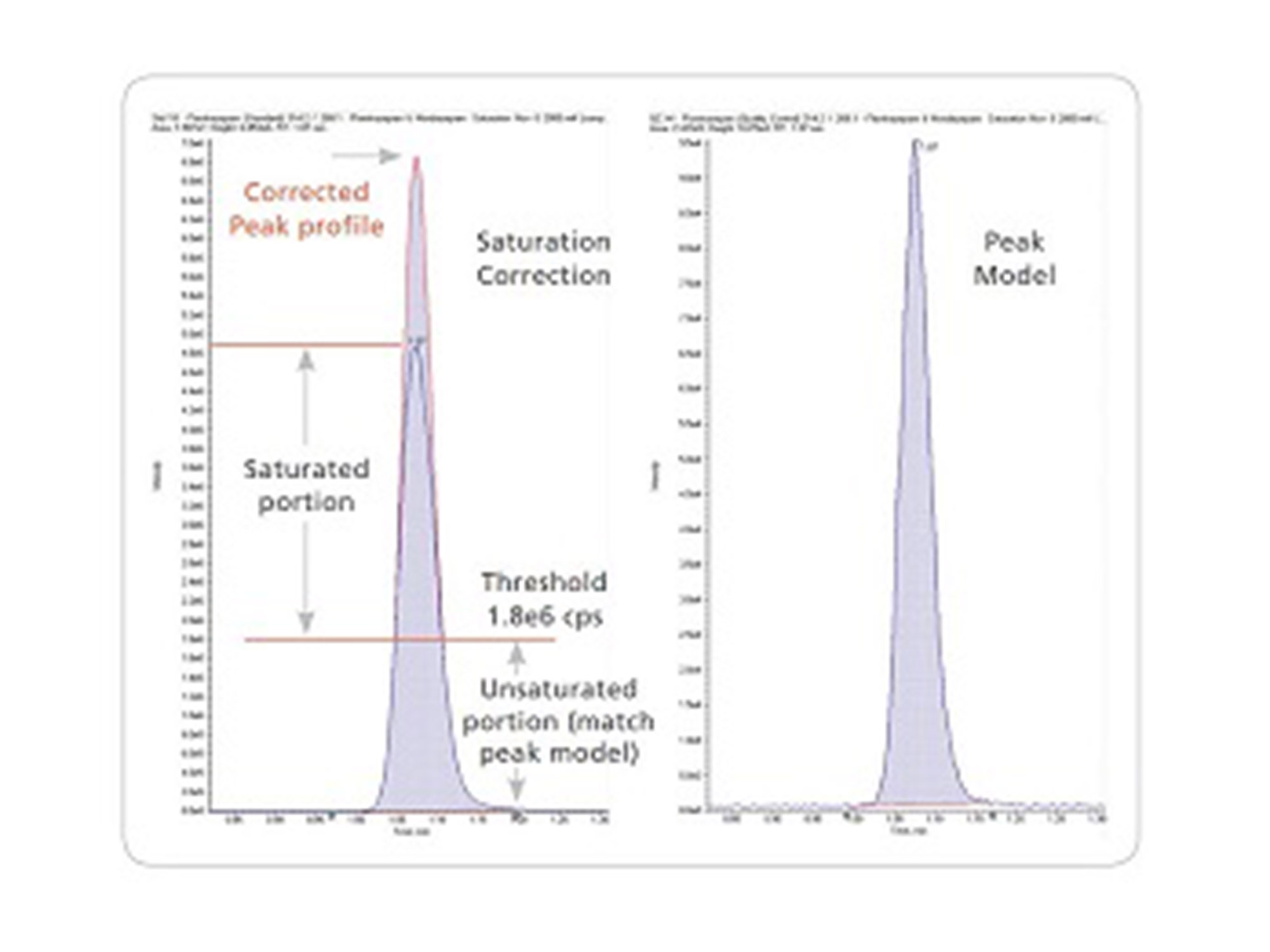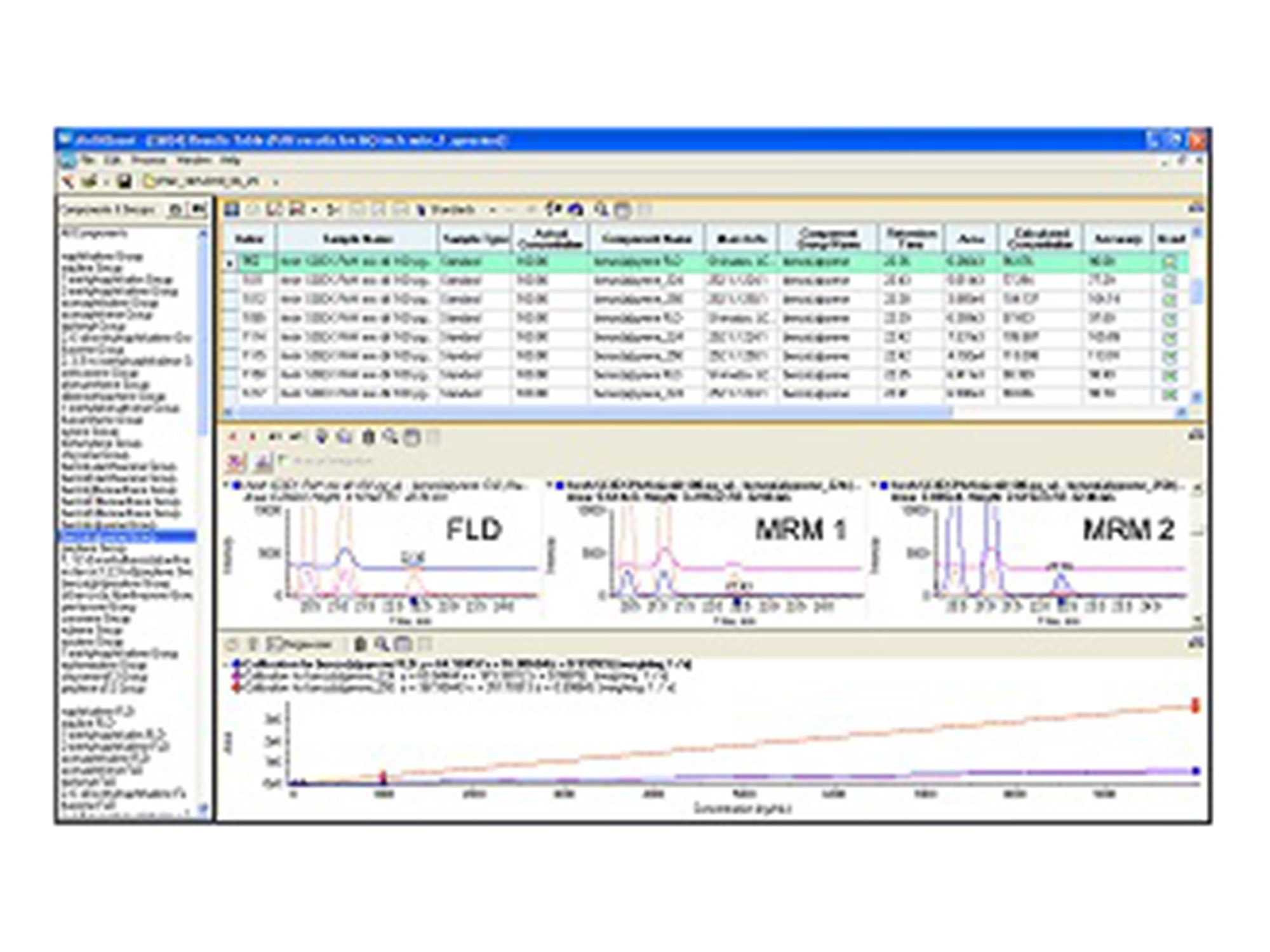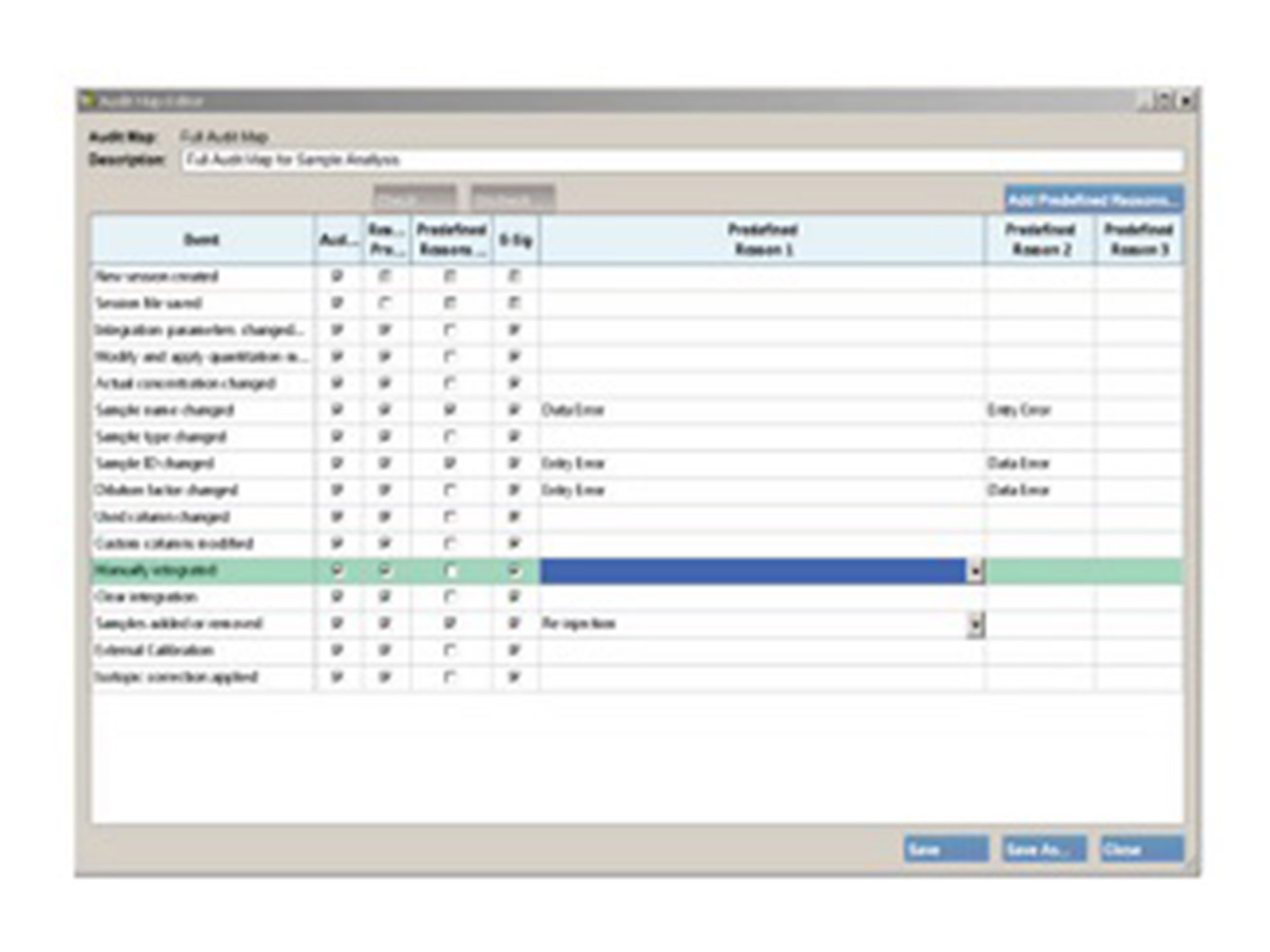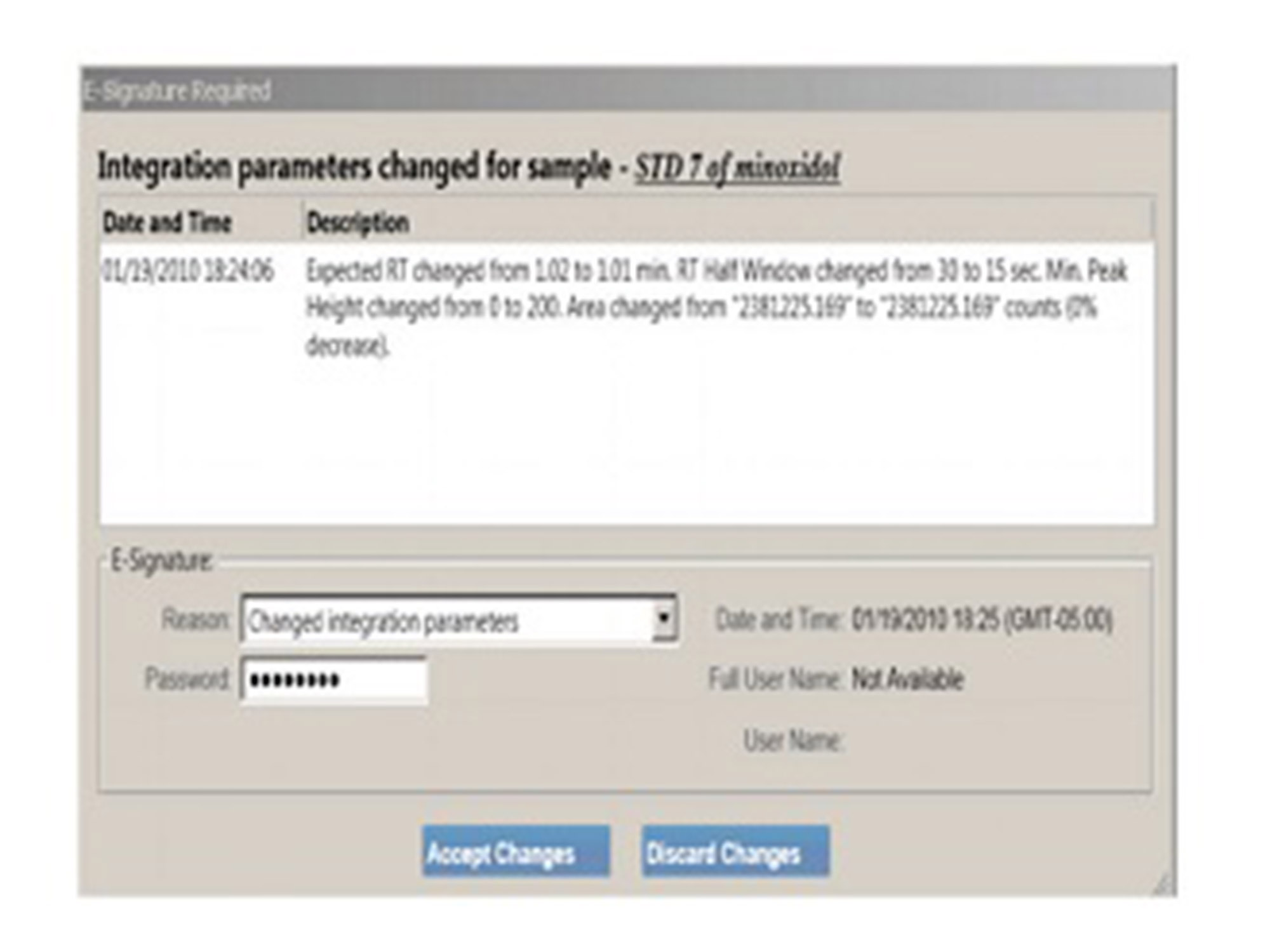What used to take hours, now takes minutes. That’s MultiQuant software—process and quantify large batches of data to get clear, reliable results in the least amount of time; regardless of your field and level of mass spec expertise! Supports all SCIEX Triple Quad, TripleTOF and QTRAP systems.

MultiQuant software
The MultiQuant software difference
Create a new quantitation method with ease and be in control over your integration parameters for your quantitation analysis.
Spend your time generating results. MultiQuant software improves data processing bottlenecks in labs to deliver better data quality and throughput.
MultiQuant software provides precise and efficient auditing features to ensure maximum lab compliance.
Explore one touch productivity
Intuitive user interface
The ease-of-use features in MultiQuant software are built to minimize mouse clicks and reduce the data review bottleneck in extracting quantitative information from every sample set. Using flexible user interface tools, you can fine-tune the software's display based on specific data processing needs.
The MultiQuant software user interface is organized in a manner that you can easily access your most important information. The user interface also allows you to quickly build new processing methods and review data in linked panes to automatically display the chromatographic peaks and integration when a sample is selected. With just a single click, you are able to view all analytes or a specific analyte, automatically update results tables or even peak review.
Another notable feature of MultiQuant software is its ability to sort MRM data by quality or signal/noise ratio so you can focus your review on only the lowest scoring MRM transitions. An overlay view of multiple MRM transitions for the same species allows you to assess peak shape in order to scan for possible peak interferences in selected channels.
Consistent and accurate integration, saves time
Save time by reducing tedious manual tasks as the powerful and robust integration algorithms such as MQ4 and advanced SignalFinder are able to generate reliable integration results faster with less user intervention than ever before, helping analysts maximize productivity.
Process different applications at one terminal
MultiQuant software is a powerful and an easy-to-use quantitation package, which processes MRM, UV, ADC, and full scan data for quantitation.
MultiQuant software also provides seamless communication with Watson LIMS (with GLB/CFT compliant link), support for both UV/DAD and ADC as well as consists of many usability features, which speeds data review and comparisons for quality assessment and interrogation. These features are particularly useful for protein/peptide quantitative workflows and also for assays with hundreds or even thousands of analytes.
Regulatory compliant and audit trail functionality
MultiQuant software provides a seamless and robust link with Watson LIMS, which is the most widely used LIMS system for regulated bioanalytical laboratories, which means results transfer in a secured and compliant environment that is complete with an audit trail.
MultiQuant software also gives you full control to effectively and efficiently manage your audit trail For instance, the audit map editor allows administrators to pre-define reasons and enable electronic signatures.
Grouped audit events on the other hand, give an added boost to efficiency as users are only prompted once for electronic signatures. Multiple event changes to integration methods are easily tracked and traceable with MultiQuant software. Reviewers can easily view the data before and after an auditable change by using the data review and audit trail view panes.